


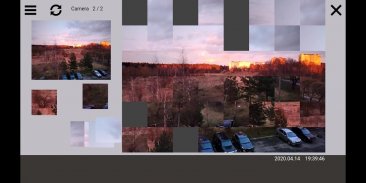
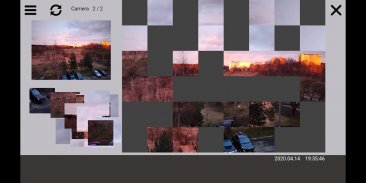


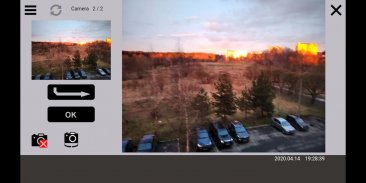
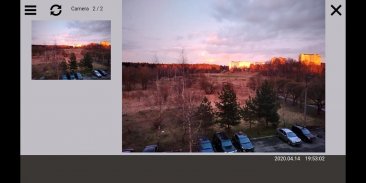
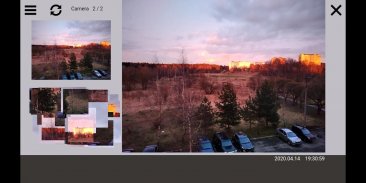
Puzzle Camera (picture from phone cam cmyk or rgb)

توضیحات Puzzle Camera (picture from phone cam cmyk or rgb)
Read carefully at the end of the description how to turn on the camera. It is very simple.
Try to assemble a custom photo taken right now!
You have to create picture from a lot of individual mixed parts of the whole picture.
Target the camera at the object, take a photo by clicking button "OK". If you liked the photo, then click on the arrow icon and photo will turn into a puzzle. If it is difficult to assemble - use a hint. Push and hold the prototype picture and see the contours of the assembled picture on the working field. Look for suitable parts, put them in the right place and everything will turn out!
On some phones for the camera to work correctly, you must manually complete the following steps:
- close the application if it is running;
- go to the phone settings;
- select "Apps";
- select "Manage apps";
- select this application;
- select "App permissions";
- for Camera twice switch the position 'on' / 'off'/ 'on';
- start the application.
If it’s easy for you to turn on the camera, please explain it to your friends and acquaintances.
در انتهای توضیحات نحوه روشن کردن دوربین با دقت بخوانید. بسیار ساده است
سعی کنید یک عکس سفارشی که همین حالا گرفته شده است جمع کنید!
شما باید از تعداد زیادی از قسمت های مختلف مخلوط از کل تصویر تصویری بسازید.
دوربین را در شی مورد هدف قرار دهید و با کلیک بر روی دکمه "OK" عکس بگیرید. اگر عکس را دوست داشتید ، سپس بر روی نماد پیکان کلیک کنید و عکس به یک معما تبدیل می شود. اگر جمع آوری آن دشوار است - از یک اشاره استفاده کنید. تصویر نمونه اولیه را فشار داده و نگه دارید و خطوط تصویر مونتاژ شده را در قسمت کاری مشاهده کنید. به دنبال قطعات مناسب باشید ، آنها را در جای مناسب قرار دهید و همه چیز معلوم می شود!
در برخی از تلفن ها برای کار صحیح دوربین ، باید مراحل زیر را به صورت دستی انجام دهید:
- در صورت اجرا برنامه را ببندید.
- به تنظیمات تلفن بروید.
- "برنامه" را انتخاب کنید؛
- "مدیریت برنامه ها" را انتخاب کنید.
- این برنامه را انتخاب کنید.
- "مجوز برنامه" را انتخاب کنید.
- برای دوربین دو بار موقعیت "روشن" / "خاموش" / "روشن" را روشن کنید.
- برنامه را شروع کنید.
اگر روشن کردن دوربین برای شما آسان است ، لطفاً آن را برای دوستان و آشنایان خود توضیح دهید.

























